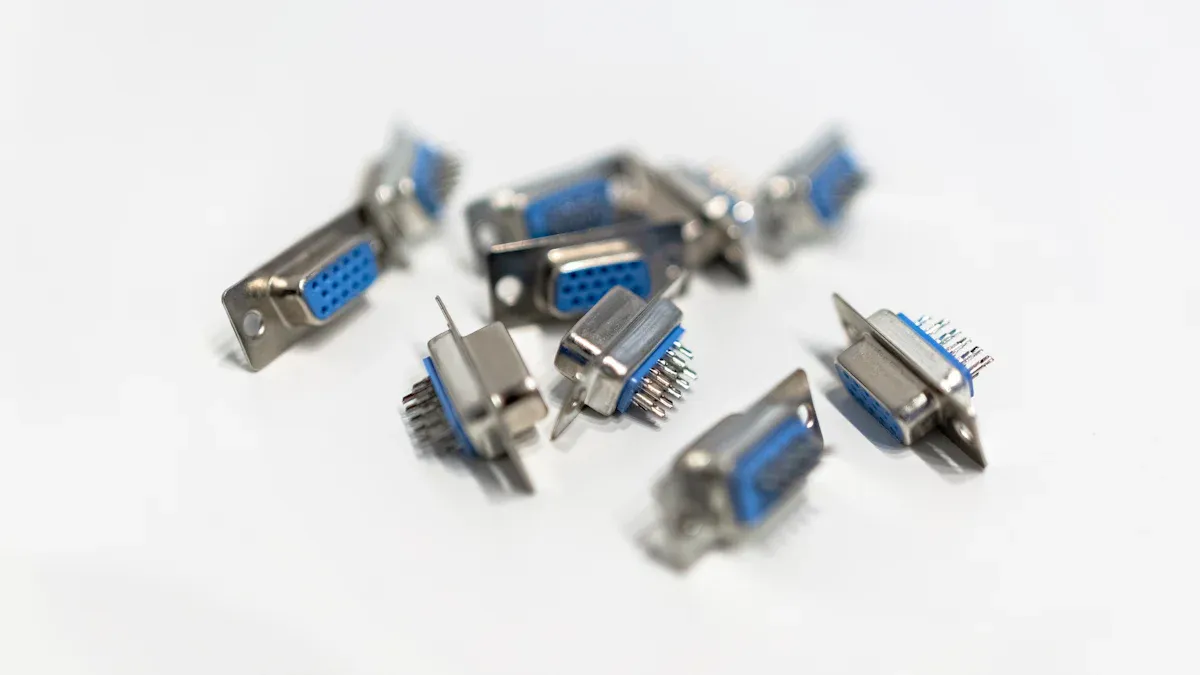Key Factors to Consider When Choosing an Industrial PC for Your Manufacturing Environment
When selecting an industrial PC for your manufacturing environment, it’s important to choose a model that fits your budget, provides high performance, reliability, and can operate continuously in demanding conditions. With a wide variety of models and configurations available on the market, how do you select the best industrial computer for your needs? Below, we have outlined 8 key factors to help you make the right decision when choosing your embedded PC.
What Processor Should You Choose for Your Industrial PC?
The first step in selecting an industrial PC is determining the required processing power. The CPU is the core component of every industrial computer, so choosing the right processor is critical. Depending on the application, consider the following:
- For light industrial applications, such as basic data collection or monitoring tasks, or when low power consumption is a priority, processors like the Intel J1900, J6412, or N100 are excellent options.
- For applications requiring higher processing power and real-time data handling, such as machine vision systems, edge computing, or complex control processes, choose higher-performance processors like Intel i3, i5, or i7. These processors provide better multitasking capabilities and faster data processing speeds for more demanding industrial environments.
What Temperature Range Does Your Industrial PC Need to Operate In?
Consider the temperature range of the environment where the industrial computer will operate. Embedded PCs are often deployed in harsh environments, such as high/low temperatures, humidity, dust, and vibration. Based on your operational conditions:
- Standard industrial PCs typically function within a temperature range of 0°C to 60°C.
- Rugged embedded PCs designed for extreme environments may offer extended temperature ranges, such as -20°C to 60°C, and feature enhanced protection against dust, moisture, and physical shocks.
Choose a model that meets the required environmental specifications to ensure reliable and consistent performance over time.
What I/O Interfaces Do You Need for Your Industrial PC?
The selection of I/O interfaces is essential when choosing an industrial PC. Before making a decision, list all the devices you need to connect to your embedded PC and determine the appropriate interface types. Common I/O interfaces include:
- LAN: Local area network ports for connectivity to a wide range of devices.
- HDMI/DP: High-definition video output, suitable for connecting displays and offering both video and audio.
- VGA: Older video output for legacy displays still in use in many industrial environments.
- Serial Ports (RS232/COM): Dedicated ports for stable communication with industrial equipment like PLCs, sensors, or legacy systems.
- USB A and C: The most commonly used universal serial interface for connecting external devices, supporting different versions (e.g. USB 3.1, 3.2, Thunderbolt 4) to meet different performance requirements.
Ensure your industrial PC offers the necessary I/O ports to support the required connections for your specific applications.
How Important Is Network Communication for Your Industrial PC?
As Industry 4.0 evolves, connectivity becomes increasingly essential. Most industrial computers today offer Wi-Fi, Bluetooth, and 4G connectivity options, enabling easy integration into modern industrial systems. For remote or distributed systems, wireless solutions are particularly important. With 4G-enabled industrial PCs, you can maintain communication with devices even in hard-to-reach locations, providing flexibility for smart factory applications and remote monitoring.
How Much Memory Does Your Embedded PC Need?
Memory is a key factor in the performance of any industrial PC. When selecting RAM, consider both the current configuration and future performance needs. If you are upgrading an existing system, consider adding 20% more memory to ensure smooth operation. Many industrial embedded PCs also offer dual-channel memory, which significantly improves system performance by allowing faster data access compared to single-channel memory.
What Type of Storage Should You Choose for Your Industrial PC?
For industrial PCs in demanding environments, solid-state drives (SSD) are typically the best choice due to their durability, fast data transfer speeds, and shock-resistant nature. Common storage options include SATA, mSATA, and M.2 SATA interfaces. If you require higher storage capacity at a lower cost, hard disk drives (HDD) are still a viable option for certain applications, though they are generally slower and less rugged than SSDs.
Does Your Industrial PC Need Expansion Options for Future Upgrades?
When selecting an industrial computer, consider the potential for future upgrades and expansion. Look for models with sufficient PCI or PCIe expansion slots, which allow you to add more hardware or modules as your needs evolve. This is especially important if your application may grow in complexity over time.
What Are the Best Mounting Options for Your Industrial PC?
When choosing an industrial PC, ensure that it offers the appropriate mounting options for your environment. Embedded PCs come in various forms, including:
- Wall-mounted: Ideal for space-constrained industrial settings, where the PC can be mounted on a wall.
- Rack-mounted: Perfect for data centers or large-scale systems requiring high-density deployment and easy maintenance.
- Desktop: Suitable for office environments or control rooms, offering flexibility and ease of use.
- Embedded: Designed to be integrated directly into machines or industrial equipment, providing a compact solution for specific tasks.
Also, consider cable management options like front or rear cable exits to simplify installation and reduce wiring complications.
Conclusion: Making the Right Choice for Your Industrial PC
By following these 8 key points, you’ll be equipped to choose the best industrial PC for your unique requirements. Whether you’re looking for an embedded PC for rugged environments or a high-performance industrial computer for demanding tasks like machine vision or edge computing, these guidelines will help you make an informed decision. This ensures that your industrial PC not only meets current needs but is also capable of supporting future growth and technological advancements.