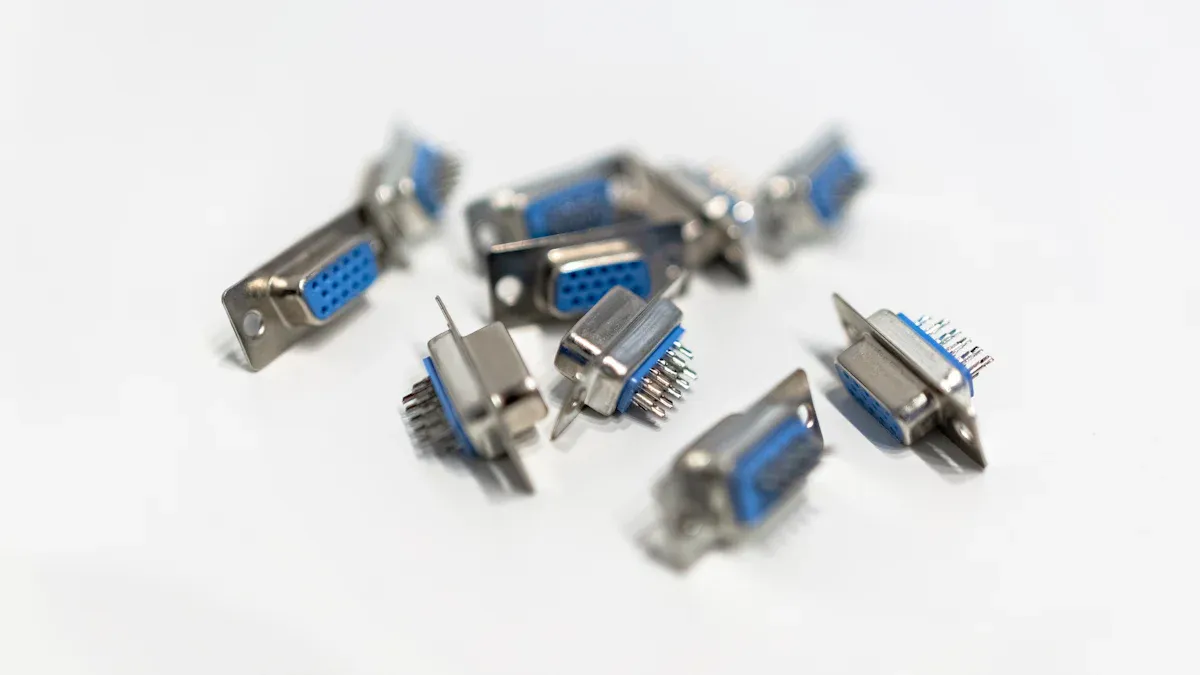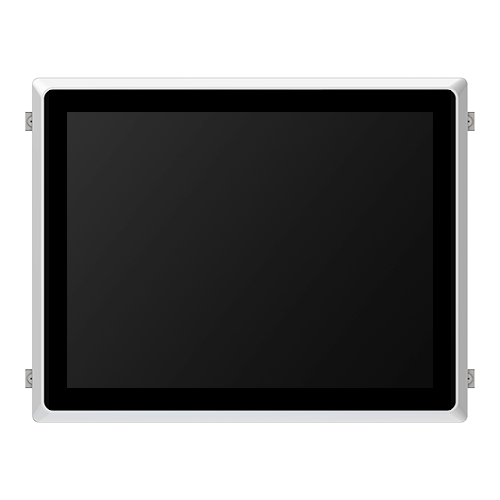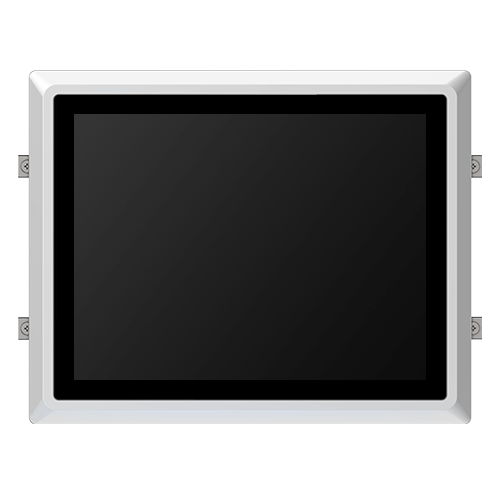When choosing between capacitive vs resistive touchscreens for industrial applications, you need to consider several factors. Cost often plays a significant role. Resistive touchscreens are more affordable due to their simpler design, while capacitive models come with advanced features at a higher price. Environmental conditions also matter. Resistive screens perform better in rugged settings, resisting water and debris. Capacitive screens, however, excel in clean environments but may struggle with electrical interference. Your decision regarding capacitive vs resistive touch should align with your specific needs, whether it’s durability, input method, or budget constraints.
Key Takeaways
Capacitive touchscreens are very sensitive and great for exact tasks. They work best in clean places like hospitals and stores.
Resistive touchscreens are tougher and more flexible. They work well in rough areas and can be used with gloves or any tool.
Think about your surroundings: use capacitive screens in clean spaces and resistive screens in dirty or wet places.
Capacitive screens cost more but need less care. Resistive screens are cheaper but might need more fixing later.
Look at what you need, like how you'll use it and your budget, to pick the best touchscreen for your job.
Overview of Capacitive vs Resistive Touch
Capacitive Touchscreens: A Brief Overview
Capacitive touchscreens rely on the electrical properties of your body to detect touch. These screens are highly sensitive, allowing you to interact with them using light touches or gestures. They are commonly found in devices like smartphones, tablets, and industrial control panels.
In industrial settings, capacitive touchscreens shine in environments where precision and speed are critical. For example, they are often used in inventory management systems to monitor stock levels efficiently. Their ability to support multi-touch functionality makes them ideal for applications requiring complex inputs. Additionally, industries like healthcare and aviation rely on capacitive screens for their durability and intuitive interfaces.
However, these screens are not without limitations. They can struggle in environments with water, dust, or electrical interference. Despite this, their sleek design and advanced features make them a popular choice for clean and controlled industrial environments.
Resistive Touchscreens: A Brief Overview
Resistive touchscreens operate by detecting pressure applied to the screen. Unlike capacitive screens, they work with any object, including gloves or styluses, making them versatile in various industrial applications.
These screens are particularly suited for rugged environments. For instance, factories and warehouses often use resistive touchscreens in machinery interfaces because they resist water, dust, and other contaminants. Their cost-effectiveness also makes them an attractive option for budget-conscious industries.
While resistive touchscreens are durable, they are more prone to wear and tear over time. They also lack the sensitivity and multi-touch capabilities of capacitive screens. Despite these drawbacks, their reliability in harsh conditions ensures they remain a staple in many industrial applications.
Tip: When deciding between capacitive vs resistive touch, consider the specific needs of your industrial environment. Capacitive screens excel in precision and speed, while resistive screens offer durability and versatility.
How Capacitive vs Resistive Touch Works

Capacitive Touchscreen Technology Explained
Capacitive touchscreens detect touch by measuring changes in electrical charge. When you touch the screen, your body acts as a conductor, altering the screen's electrostatic field. This change allows the system to pinpoint the exact location of your touch.
Modern capacitive touchscreens offer several innovations that enhance their functionality in industrial applications. These screens are highly durable, with chemical and water-resistant properties that make them suitable for daily use in challenging environments. Their design flexibility allows them to fit curved surfaces, enabling creative product designs. Features like backlighting and haptic feedback improve the user experience, making interactions more intuitive and efficient.
Capacitive screens excel in environments where precision and speed are essential. Their ability to detect light touches and gestures makes them ideal for applications requiring quick and accurate inputs. However, they may face challenges in environments with heavy water exposure or electrical interference.
Resistive Touchscreen Technology Explained
Resistive touchscreens operate by detecting pressure. When you press the screen, the top flexible layer contacts the bottom rigid layer, creating a change in electrical resistance. This change helps the system determine the touch location.
The technology behind resistive touchscreens involves several key components:
Component | Function | Control |
|---|---|---|
Top Layer (Flexible Clear Film) | Outer layer that users interact with; detects touch inputs. | Deforms under pressure to contact the layer beneath. |
Spacer Dots or Adhesive Spacer | Maintains air gap between layers when not pressed. | Prevents false touch signals by ensuring layers do not contact when not pressed. |
Bottom Layer (Glass or Hard Plastic) | Rigid layer that registers touch points. | Contains resistive coating that forms a grid for precise location detection. |
Resistive Coating | Conductive layer that measures changes in electrical current. | Facilitates touch location detection through changes in resistance. |
Bus Bars (Conductive Strips) | Transmits electrical signals from the resistive coating to the controller. | Helps in communication between the touch screen and the device’s controller. |
Touch Controller | Processes touch input signals and translates them into digital data. | Converts resistance changes into X and Y coordinates for precise touch location identification. |
Resistive touchscreens work well in rugged environments. They handle water, dust, and debris effectively, making them reliable for industrial machinery interfaces. While they lack the sensitivity of capacitive screens, their durability and cost-effectiveness make them a practical choice for many industrial applications.
Note: Understanding the differences in how capacitive vs resistive touch works can help you choose the right technology for your industrial needs.
Advantages and Disadvantages of Capacitive vs Resistive Touch
Benefits of Capacitive Touchscreens
Capacitive touchscreens offer several advantages that make them a popular choice in industrial applications. These screens are highly sensitive, requiring only light touches to register input. This feature enhances user experience by allowing quick and effortless interactions. You can also perform multi-touch gestures like pinch-to-zoom, which is ideal for applications needing complex inputs.
Another benefit is their sleek and modern design. Capacitive screens often feature smooth glass surfaces, making them easy to clean and maintain. Their durability ensures they withstand frequent use without significant wear. Industries like healthcare and aviation value these screens for their precision and ability to handle high-speed operations.
Tip: If your application requires fast, accurate inputs and multi-touch functionality, capacitive touchscreens are an excellent choice.
Drawbacks of Capacitive Touchscreens
Despite their advantages, capacitive touchscreens have limitations. They struggle in environments with high levels of water, dust, or contaminants. These conditions can interfere with the screen's ability to detect touch accurately.
Capacitive screens also require direct skin contact or a specialized stylus to function. This limitation can be inconvenient in industrial settings where gloves are often necessary. Additionally, these screens are more expensive than resistive ones, which may not suit budget-conscious projects.
Benefits of Resistive Touchscreens
Resistive touchscreens excel in rugged environments where durability is crucial. Their pressure-based technology allows them to function even when dirty or wet. You can use them with gloves, styluses, or any object, making them versatile for various industrial applications.
They resist dust, moisture, and extreme temperatures, ensuring reliable performance in harsh conditions.
Their sealed construction prevents contaminants from interfering with functionality.
They are cost-effective, making them a practical choice for industries with tight budgets.
These features make resistive touchscreens a reliable option for machinery interfaces in factories and warehouses.
Note: If your industrial environment involves dust, moisture, or extreme conditions, resistive touchscreens provide unmatched reliability.
Drawbacks of Resistive Touchscreens
Resistive touchscreens, while durable and cost-effective, come with several limitations that you should consider before choosing them for your industrial application. These drawbacks can impact their performance and suitability in certain environments.
Limited Sensitivity: Resistive screens require physical pressure to register input. This means they lack the light-touch sensitivity of capacitive screens. If your application demands quick and precise interactions, this limitation could slow down operations.
No Multi-Touch Support: Unlike capacitive touchscreens, resistive models cannot detect multiple touch points simultaneously. This makes them unsuitable for tasks requiring gestures like pinch-to-zoom or multi-finger navigation.
Wear and Tear: The pressure-based technology of resistive touchscreens makes them prone to physical degradation over time. Frequent use can lead to scratches or damage to the top layer, reducing their lifespan.
Lower Visual Clarity: The additional layers in resistive screens can reduce display brightness and clarity. This might make it harder for you to view the screen in bright environments or under direct sunlight.
Slower Response Time: Resistive touchscreens often have a slower response time compared to capacitive ones. This can affect efficiency in fast-paced industrial settings.
Note: If your application involves high-speed operations or requires advanced touch features, resistive touchscreens may not meet your needs.
While resistive touchscreens excel in rugged environments, their limitations make them less ideal for applications requiring precision, speed, or multi-touch functionality. Understanding these drawbacks will help you make an informed decision tailored to your industrial requirements.
Key Differences in Capacitive vs Resistive Touch
Sensitivity and Input Method
The sensitivity and input methods of capacitive and resistive touchscreens differ significantly. Capacitive touchscreens are highly sensitive, detecting even the lightest touch. They respond to bare fingers or specialized conductive styluses, making them ideal for quick and precise interactions. You can also perform multi-touch gestures like pinch-to-zoom, which is useful for applications requiring advanced inputs.
In contrast, resistive touchscreens rely on pressure to register a touch. This means you can use them with gloves, styluses, or any object, offering versatility in industrial environments. However, their responsiveness is lower, which may slow down operations in tasks requiring speed.
Feature | Capacitive Touchscreens | Resistive Touchscreens |
|---|---|---|
Sensitivity | Highly sensitive, detects light touches | Requires pressure to register a touch |
Input Methods | Supports multi-touch gestures | Can be used with stylus or gloved fingers |
Responsiveness | Very responsive, ideal for quick interactions | Less responsive, suitable for specific use cases |
Tip: If your application demands precision and speed, capacitive touchscreens are the better choice. For versatility in input methods, resistive screens excel.
Durability and Environmental Resistance
Durability and environmental resistance are crucial factors in industrial applications. Resistive touchscreens are built to withstand harsh conditions. They resist contaminants like dirt, moisture, and debris, making them reliable for rugged environments. Their sealed construction ensures consistent performance even in challenging settings.
Capacitive touchscreens, while durable, are more sensitive to environmental factors. Scratches or electrical interference can affect their performance. However, they offer excellent image clarity and high light transmittance, which enhances usability in clean and controlled environments.
Touchscreen Type | Durability Characteristics | Environmental Resistance |
|---|---|---|
Capacitive | More easily damaged; sensitive to scratches | Sensitive to environmental factors; performance can be affected by electrical charge disturbances |
Resistive | Generally more durable; can withstand direct pressure | Resistant to contaminants like dirt and moisture; ideal for harsh environments |
Note: For environments with water or debris, resistive touchscreens provide unmatched reliability. Capacitive screens work best in clean, controlled settings.
Cost and Maintenance
Cost and maintenance requirements also vary between capacitive and resistive touchscreens. Capacitive touchscreens are more expensive due to their advanced technology and materials. However, they require less maintenance, as their smooth glass surfaces are easy to clean and resistant to wear.
Resistive touchscreens are more affordable because of their simpler manufacturing process. They are a cost-effective option for budget-conscious industries. However, their pressure-based technology makes them prone to wear and tear, requiring more frequent upkeep.
Touchscreen Type | Cost | Maintenance Requirements |
|---|---|---|
Capacitive | Higher due to advanced technology and materials | Less intensive, requires regular cleaning |
Resistive | More cost-effective due to simpler manufacturing | More frequent maintenance due to wear and tear |
Tip: If you prioritize long-term cost savings and minimal maintenance, capacitive touchscreens are a better investment. For lower upfront costs, resistive screens are a practical choice.
Comparison Table for Capacitive vs Resistive Touch

Summary of Key Features
When comparing capacitive and resistive touchscreens, you’ll notice distinct differences in their functionality and suitability for various industrial applications. Capacitive screens excel in sensitivity and multi-touch capabilities, making them ideal for precision tasks. Resistive screens, on the other hand, offer durability and versatility, performing well in rugged environments.
Here are the key features to consider:
Working Principle: Capacitive screens detect changes in electrical fields, while resistive screens rely on pressure to register touch.
Input Method: Capacitive screens respond to bare fingers or conductive styluses. Resistive screens work with any object, including gloves or pens.
Durability: Resistive screens resist contaminants like dust and moisture, making them suitable for harsh conditions. Capacitive screens are more sensitive to environmental factors but offer scratch resistance.
Cost: Capacitive screens are more expensive due to advanced technology. Resistive screens are cost-effective and budget-friendly.
Tip: If your application requires precision and speed, capacitive touchscreens are a better fit. For rugged environments, resistive screens provide unmatched reliability.
Side-by-Side Comparison of Capacitive vs Resistive Touch
The table below highlights the key differences between capacitive and resistive touchscreens:
Aspect | Capacitive Touchscreen | Resistive Touchscreen |
|---|---|---|
Working Principle | Detects changes in electrical fields | Pressure-sensitive layers register touchpoints |
Input Method | Responds to fingers or conductive styluses | Works with fingers, gloves, or any object |
Multi-Touch Support | Supports gestures like pinch-to-zoom | Limited to single-touch |
Sensitivity | Highly sensitive, light touch required | Less sensitive, needs firm pressure |
Screen Clarity | High clarity and brightness | Lower clarity due to multiple layers |
Durability | Scratch-resistant, sensitive to moisture | Resistant to dust, moisture, and harsh conditions |
Cost | Higher production cost | More cost-effective |
Typical Usage | Consumer devices (smartphones, tablets) | Industrial devices (ATMs, factory equipment) |
Note: Use this table as a quick reference to determine which touchscreen technology aligns with your industrial needs.
Choosing the Right Touchscreen for Industrial Applications
Environmental Conditions and Suitability
When selecting between capacitive and resistive touchscreens, you must consider the environmental conditions of your industrial setting. Capacitive touchscreens perform best in clean, controlled environments. Their sensitivity to water and debris can lead to accidental inputs, making them less reliable in rugged conditions. Additionally, they do not respond well to certain gloves, which limits their usability in industries requiring protective gear.
In contrast, resistive touchscreens thrive in harsh environments. They resist contaminants like dust and moisture, ensuring consistent performance even in challenging settings. Their pressure-based technology allows you to operate them with gloves or any object, making them versatile for industrial applications. However, capacitive screens may struggle in areas with heavy machinery due to electromagnetic interference, which can disrupt their functionality.
Tip: For environments with water, debris, or strong electromagnetic fields, resistive touchscreens offer unmatched reliability.
Durability and Longevity in Industrial Settings
Durability plays a critical role in industrial applications. Capacitive touchscreens require protective films to prevent electrostatic discharge damage. Regular cleaning with appropriate fluids is essential to maintain their performance. Extreme temperatures, unstable voltage, or magnetic fields can also affect their functionality, leading to issues like touchscreen drift or failure.
Resistive touchscreens, on the other hand, are built to withstand physical wear and tear. Their sealed construction protects them from pollutants, ensuring long-term reliability. While they may experience degradation over time due to frequent use, their rugged design makes them a dependable choice for demanding industrial environments.
Note: If your application involves extreme conditions or frequent use, resistive touchscreens provide better durability and longevity.
Cost and Budget Considerations
Cost is often a deciding factor when choosing between capacitive and resistive touchscreens. Resistive touchscreens are more cost-effective due to their simpler manufacturing process. This makes them ideal for budget-conscious projects or industries requiring large-scale deployment.
Capacitive touchscreens, while more expensive, offer advanced features and a superior user experience. Their sleek design and multi-touch capabilities justify the higher cost in applications where precision and aesthetics matter. However, their maintenance requirements may add to the overall expense over time.
Tip: For projects with limited budgets, resistive touchscreens are a practical choice. If you prioritize advanced functionality and user experience, capacitive screens are worth the investment.
Specific Use Cases for Capacitive vs Resistive Touch
When deciding between capacitive and resistive touchscreens, understanding their specific use cases can help you make the right choice. Each type of touchscreen excels in different industrial scenarios based on its unique features.
Capacitive Touchscreens: Ideal for Precision and Speed
Capacitive touchscreens are perfect for applications requiring high sensitivity and multi-touch functionality. Their ability to detect light touches and gestures makes them suitable for environments where precision and speed are critical.
Here are some common use cases for capacitive touchscreens:
Healthcare: Medical devices like diagnostic monitors and patient management systems benefit from capacitive screens. Their smooth surfaces are easy to clean, ensuring hygiene in sterile environments.
Retail and Hospitality: Point-of-sale (POS) systems and self-service kiosks often use capacitive touchscreens. Their sleek design and responsiveness enhance customer interactions.
Aviation and Transportation: Control panels in aircraft and high-speed trains rely on capacitive screens for their accuracy and ability to handle complex inputs.
Tip: If your application involves fast-paced operations or requires multi-touch gestures, capacitive touchscreens are the better choice.
Resistive Touchscreens: Built for Rugged Environments
Resistive touchscreens thrive in harsh conditions where durability matters most. Their pressure-based technology allows you to operate them with gloves or any object, making them versatile for industrial settings.
Here are some typical use cases for resistive touchscreens:
Manufacturing: Factory machinery interfaces often use resistive screens. They resist dust, moisture, and contaminants, ensuring reliable performance in rugged environments.
Warehousing: Inventory management systems in warehouses benefit from resistive touchscreens. Their ability to function with gloves makes them practical for workers handling heavy equipment.
Outdoor Applications: Devices like ATMs and ticketing machines use resistive screens. Their resistance to environmental factors ensures consistent performance in outdoor settings.
Note: For environments with extreme conditions or heavy use, resistive touchscreens provide unmatched reliability.
By considering these specific use cases, you can choose the touchscreen technology that best fits your industrial needs.
Choosing between capacitive and resistive touchscreens depends on your industrial needs. Capacitive touchscreens work best in clean environments like medical facilities or food service areas. Their smooth surfaces make cleaning easy, ensuring hygiene without compromising functionality. These screens also provide high sensitivity and multi-touch capabilities, making them ideal for precision tasks.
Resistive touchscreens excel in rugged environments. They resist heat, moisture, and dust, making them durable under extreme conditions. You can operate them with gloves, styluses, or other objects, which adds versatility. Their low cost and ability to avoid accidental inputs make them a practical choice for robust systems in factories or outdoor settings.
Tip: Evaluate your environment and application requirements to decide which touchscreen technology suits you best.
FAQ
What is the main difference between capacitive and resistive touchscreens?
Capacitive touchscreens detect touch through electrical changes, while resistive screens rely on pressure. Capacitive screens are highly sensitive and support multi-touch gestures. Resistive screens work with any object, including gloves, and are better suited for rugged environments.
Can you use capacitive touchscreens with gloves?
Most capacitive touchscreens require direct skin contact or specialized conductive gloves. Standard gloves won’t work. If you need to operate a touchscreen with gloves, resistive screens are a better option.
Which touchscreen type is more durable in harsh environments?
Resistive touchscreens are more durable in harsh conditions. They resist dust, moisture, and debris, making them ideal for factories and outdoor settings. Capacitive screens perform best in clean, controlled environments.
Are resistive touchscreens more affordable than capacitive ones?
Yes, resistive touchscreens are generally more affordable. Their simpler design and manufacturing process make them cost-effective. Capacitive screens, with advanced features like multi-touch, come at a higher price.
How do I choose the right touchscreen for my industrial application?
Consider your environment and needs. Use capacitive screens for precision, speed, and clean settings. Opt for resistive screens in rugged environments where durability and versatility matter most. Evaluate your budget and input method requirements before deciding.