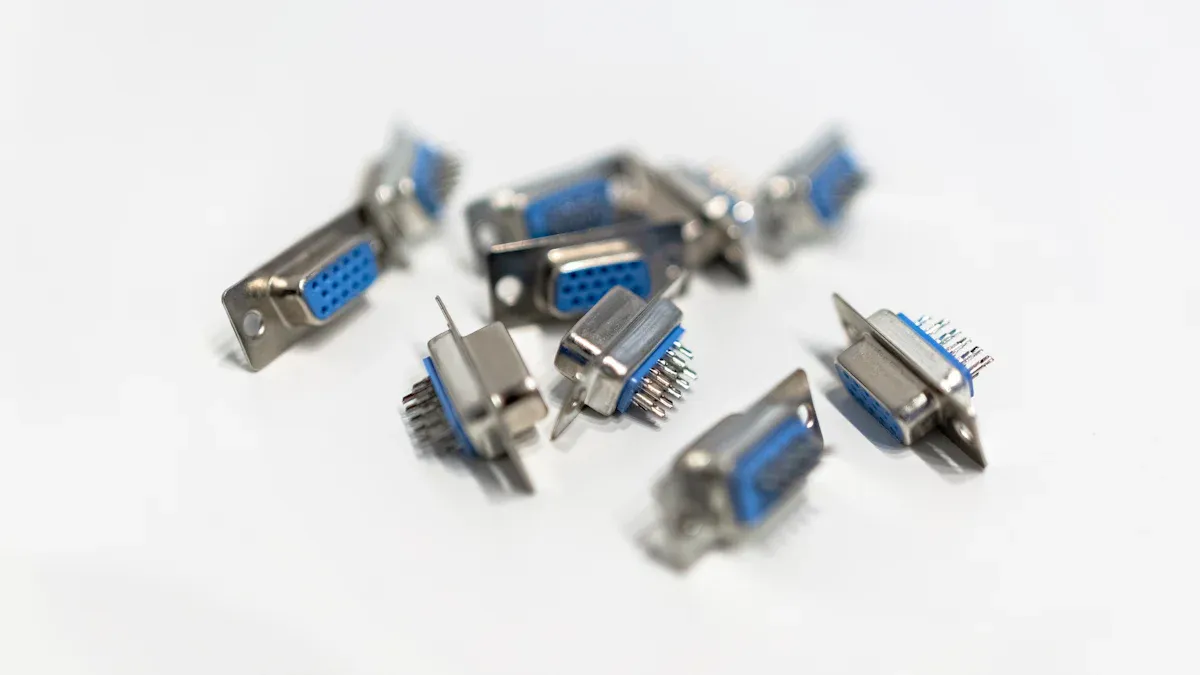RAID, or Redundant Array of Independent Disks, is a critical technology for ensuring data safety by distributing it across multiple drives. This reduces the risk of losing vital information, especially in industrial PC RAID configurations. Studies show that simultaneous drive failures can occur more frequently than expected, and larger drives often experience higher error rates. These factors make RAID essential for addressing such reliability issues in industrial computing environments. By implementing RAID in your industrial PC systems, you can ensure more efficient operation and better data security.
Key Takeaways
RAID means Redundant Array of Independent Disks. It keeps data safe by storing it on many drives, lowering the chance of losing data.
Picking the right RAID type is important. RAID 0 is fast, RAID 1 keeps data safe, and RAID 5 gives both speed and safety.
RAID makes systems more reliable in factories. It protects data even in harsh places with heat or dust.
Talking to experts can help you choose the best RAID setup. Their advice can boost system speed and protect your data.
What is RAID and How Does It Work?
Definition and Purpose of RAID
RAID means Redundant Array of Independent Disks. It combines many drives into one system. This setup makes storing and finding data faster. It also keeps your data safe if a drive breaks. RAID copies the same data to different places. This lowers the chance of losing important files. It is very useful for industrial tasks.
Definition | Purpose |
|---|---|
RAID stands for Redundant Array of Independent Disks. | It boosts speed and protects data by copying it. |
Key Components of RAID: Disks, Controllers, and Arrays
RAID has three main parts: disks, controllers, and arrays. Disks hold the data. Controllers manage how RAID works. They spread data across drives and check their health. Arrays are groups of disks working together in RAID.
Benefits of RAID controllers include:
Managing storage systems better.
Protecting data by making copies.
Speeding up tasks with caching and striping.
Checking drives and fixing problems.
These parts work together to keep data safe. They also make systems faster, which is great for tough industrial jobs.
Techniques Used in RAID: Striping, Mirroring, and Parity
RAID uses three main ways to handle data: striping, mirroring, and parity. Striping splits data into small pieces and spreads them across drives. This makes reading and writing faster. Mirroring copies data exactly onto two or more drives. If one drive breaks, the copy is still there.
Parity adds extra safety by saving error-checking info. It helps rebuild lost data if a drive fails. These methods together give speed, safety, and reliability. That’s why RAID is a smart choice for industrial PCs.
Overview of RAID Levels
Knowing about RAID levels helps pick the best setup. Each level has its own pros and cons for speed, safety, and reliability. Let’s look at three common RAID levels: RAID 0, RAID 1, and RAID 5.
RAID 0: Striping for Speed
RAID 0 for industrial PC systems increases system speed by distributing data across multiple drives. This method allows drives to work in parallel, significantly speeding up both read and write operations. However, RAID 0 data loss risks remain, as it provides no redundancy. If a drive fails, all data is lost.
Tip: Use RAID 0 when speed matters most, like for video editing. It’s not good for saving important files because it lacks safety.
RAID Level | Definition | Pros | Cons | Uses |
|---|---|---|---|---|
RAID 0 | Splits data for speed. | Very fast; no wasted space. | No backup; data lost if one drive fails. | Video editing, gaming, temporary files. |
RAID 1: Mirroring for Safety
RAID 1 copies data onto two or more drives. If one drive fails, the other has the same data. This setup is very safe but uses double the storage space.
Note: RAID 1 is perfect for systems needing strong data protection. For example, factories use RAID 1 to keep running without problems.
RAID 5: Balanced Speed and Safety
RAID 5 mixes speed, safety, and storage efficiency. It spreads data and error-checking info across drives. If one drive fails, the system can fix the data. But writing data is slower because of extra calculations.
Uses: It’s often used in servers, NAS devices, and factory systems.
RAID Level | Definition | Pros | Cons | Uses |
|---|---|---|---|---|
RAID 5 | Spreads data and error info for safety. | Good mix of speed and safety. | Slower writes; only one drive failure allowed. | Servers, NAS, factory systems. |
Tip: RAID 5 is a smart choice for industrial PCs. It’s great for places where fixing lost data is very important.
RAID 6: Strong Protection with Dual Parity
RAID 6 is great for keeping data safe. It uses dual parity, so it can handle two drives failing at the same time. This makes it perfect for industrial PCs needing strong protection.
In RAID 6, data and parity are spread across all drives. If one or two drives fail, the system uses parity to rebuild the data. This keeps things running smoothly, even in tough jobs. RAID 6 needs at least four drives to work. Writing data is slower because of extra parity steps.
Tip: Choose RAID 6 for a mix of storage and safety. It works well for tasks like automation and monitoring, where data must stay safe.
RAID 10: Fast and Safe with Striping and Mirroring
RAID 10, also called RAID 1+0, combines striping and mirroring. It spreads data for speed and copies it for safety. This gives fast performance and strong protection, making RAID 10 very reliable.
RAID 10 doesn’t use parity, so it’s easier on the system. It can handle several drive failures if they’re in different mirrored pairs. This makes it great for industrial PCs doing heavy data work.
Note: RAID 10 needs at least four drives and uses half the storage for mirroring. It’s best for jobs needing both speed and safety, like manufacturing and live monitoring.
Applications of RAID in Industrial PCs
Keeping Data Safe in Tough Conditions
Industrial places often face heat, dust, and shaking. These can break drives and risk losing data. RAID helps by copying data to keep it safe. For example, a top welding company in North America uses JetStor arrays to protect their work. Also, Duke's Physics Department uses JetStor RAID arrays for hard calculations. These show how RAID keeps data safe and ready in tough spots.
RAID also helps recover data during disasters. If a drive breaks, RAID keeps your data available. This makes RAID very important for industries needing reliable data storage.
Making Systems Reliable for Important Jobs
For critical jobs, systems must always work. RAID helps by reducing downtime and keeping things running. Numbers like MTBF (Mean Time Between Failures) and TBW (Total Terabytes Written) show how reliable RAID is.
Metric | What It Means |
|---|---|
Mean Time Between Failures (MTBF) | Shows how long a system works before breaking, proving RAID's reliability. |
Total Terabytes Written (TBW) | Tells how much data an SSD can handle in its life. |
RAID spreads data across drives to handle failures. RAID 5 and RAID 6 can keep working even if one or two drives fail. This is crucial for factories and automation where stopping work costs money.
Speeding Up Work for Big Data Tasks
Industrial PCs often do big jobs like monitoring, automation, and data processing. RAID makes these faster by improving read and write speeds. RAID 0 splits data across drives for speed. RAID 10 combines speed and safety with striping and mirroring.
A school district saved money and worked faster using JetStor RAID arrays. This shows RAID can handle big tasks while keeping data safe. Picking the right RAID setup gives you speed, safety, and reliability for your industrial PC.
Common Use Cases: Manufacturing, Automation, and Monitoring
RAID is important for industries like manufacturing, automation, and monitoring. These areas need systems that handle lots of data and avoid downtime. RAID helps meet these needs well.
In factories, machines and sensors create nonstop data. This data checks production, tracks performance, and finds problems. RAID 1 or RAID 10 keeps this data safe if a drive breaks. For example, in a factory, RAID prevents delays caused by lost data.
Automation also gains from RAID. Automated tasks need accurate data to work right. RAID setups give quick and steady access to this data. RAID 5 or RAID 6 is common here because they mix speed with safety. This keeps systems running even if a drive fails.
Monitoring systems, like security or environment trackers, record data all the time. These systems run 24/7, so reliability is key. RAID stores and retrieves data safely, avoiding data loss. RAID 6 works well for monitoring since it handles two drive failures.
Picking the right RAID level improves industrial PC performance. Whether in factories, automation, or monitoring, RAID keeps data safe and easy to access.
Choosing the Right RAID Setup for Industrial PCs
Things to Think About: Cost, Speed, and Data Safety
Picking the right RAID depends on cost, speed, and safety. Each RAID type has its own good and bad points.
RAID 0 is cheap and boosts speed by splitting data. But it doesn’t back up data, so it’s not safe for important files.
RAID 1 keeps data safe by copying it to two drives. If one drive breaks, the other has the same data. This setup costs more because it needs double the storage.
RAID 5 balances cost, speed, and safety. It uses parity to protect data and saves space. This makes it great for big jobs on industrial PCs.
Think about your budget, how safe your data needs to be, and how fast your system should work before choosing a RAID setup.
Why RAID 0 and RAID 1 Are Popular in Industrial PCs
RAID 0 and RAID 1 are common in industrial PCs because they are simple and useful. RAID 0 is best for jobs needing fast speeds, like video editing or live monitoring. It splits data across drives, making reading and writing faster. But it’s only good for tasks where losing data is okay.
RAID 1 is great for places where data safety matters most. It copies data to two drives, so work continues even if one fails. For example, factories use RAID 1 to keep running without losing data.
Tip: For a strong RAID 1 setup, check out JetStor RAID arrays. They are built for tough industrial jobs.
When to Use Higher RAID Levels for Bigger Jobs
Advanced RAID levels like RAID 5, RAID 6, and RAID 10 are better for harder tasks. These setups give more safety and speed, perfect for handling lots of data.
RAID 5 for industrial automation systems offers a balance of speed, data safety, and efficiency. It’s commonly used in industrial environments like factories and automation systems where any downtime can lead to significant losses. RAID 6 is even safer, as it can handle two drives breaking at once. This makes it great for important jobs like security or environment tracking.
RAID 10 is the best for both speed and safety. It mixes striping and mirroring to give fast and safe performance. It costs more and needs more drives, but it’s worth it for big tasks like live data work or large factory jobs.
Note: Talk to experts to find the best RAID setup for your industrial PC.
Consulting Experts and Exploring Solutions
Picking the right RAID setup for your industrial PC can be tricky. Each RAID type has its own benefits, so your choice depends on your needs. Talking to experts helps you decide based on speed, cost, and data safety.
Experts study your needs and suggest the best setup. For example, they may recommend RAID 0 for speed or RAID 1 for strong data protection. RAID 5 and RAID 6 are good for balancing safety and storage space. RAID 10 works well for tasks needing both speed and safety.
RAID Level | Focus | Key Features |
|---|---|---|
RAID 0 | Speed | Fast but no data backup |
RAID 1 | Data Safety | Copies data to two drives for protection |
RAID 5 | Balanced Protection | Uses parity to rebuild lost data |
RAID 6 | Extra Safety | Adds more parity for better fault tolerance |
RAID 10 | Speed & Safety | Combines RAID 0 and RAID 1 features |
Working with professionals also helps you find advanced RAID options. They guide you on hardware and software that fit your system. Many businesses have improved their systems by consulting experts. For instance, factories use RAID 10 to handle big data jobs safely and quickly.
Tip: Always ask trusted experts for help when setting up RAID. Their advice can prevent mistakes and protect your data.
By getting expert advice, you can improve your industrial PC’s performance and safety. This ensures your system works well for your industry while keeping your data secure.
RAID setups for industrial PCs are essential for protecting data, improving system reliability, and boosting performance. By utilizing RAID striping, RAID mirroring, and RAID parity techniques, you ensure that your industrial PC systems remain efficient and secure even in challenging environments.
RAID Feature | What It Does | Why It Helps |
|---|---|---|
Striping | Spreads data across drives for faster access. | Speeds up reading and writing tasks. |
Mirroring | Copies data to more than one drive. | Keeps data safe if a drive breaks. |
Parity | Saves extra info to rebuild lost data. | Helps recover files if a drive fails. |
Picking the best RAID setup depends on your needs. Think about cost, speed, and safety. Experts can guide you to find the right solution for your industrial PC.
FAQ
What is the main purpose of RAID in industrial PCs?
RAID protects your data and improves system performance. It ensures your industrial PC keeps running even if a drive fails. This makes it ideal for critical tasks in manufacturing, automation, and monitoring.
How do I choose the right RAID level for my needs?
Consider your priorities: speed, data safety, or cost. For fast performance, RAID 0 works best. If you need strong protection, RAID 1 or RAID 10 is ideal. RAID 5 and RAID 6 balance safety and storage efficiency.
Can RAID completely prevent data loss?
RAID reduces the risk of data loss but doesn’t eliminate it. You should still back up your data regularly. RAID protects against drive failures but won’t help with issues like accidental deletions or cyberattacks.
How many drives do I need for a RAID setup?
The number of drives depends on the RAID level. RAID 0 and RAID 1 need at least two drives. RAID 5 requires three, while RAID 6 and RAID 10 need four or more.
Is RAID difficult to set up?
Setting up RAID can be complex if you’re unfamiliar with the process. Many industrial PCs come with built-in RAID controllers to simplify the setup. Consulting an expert ensures you configure it correctly for your needs.