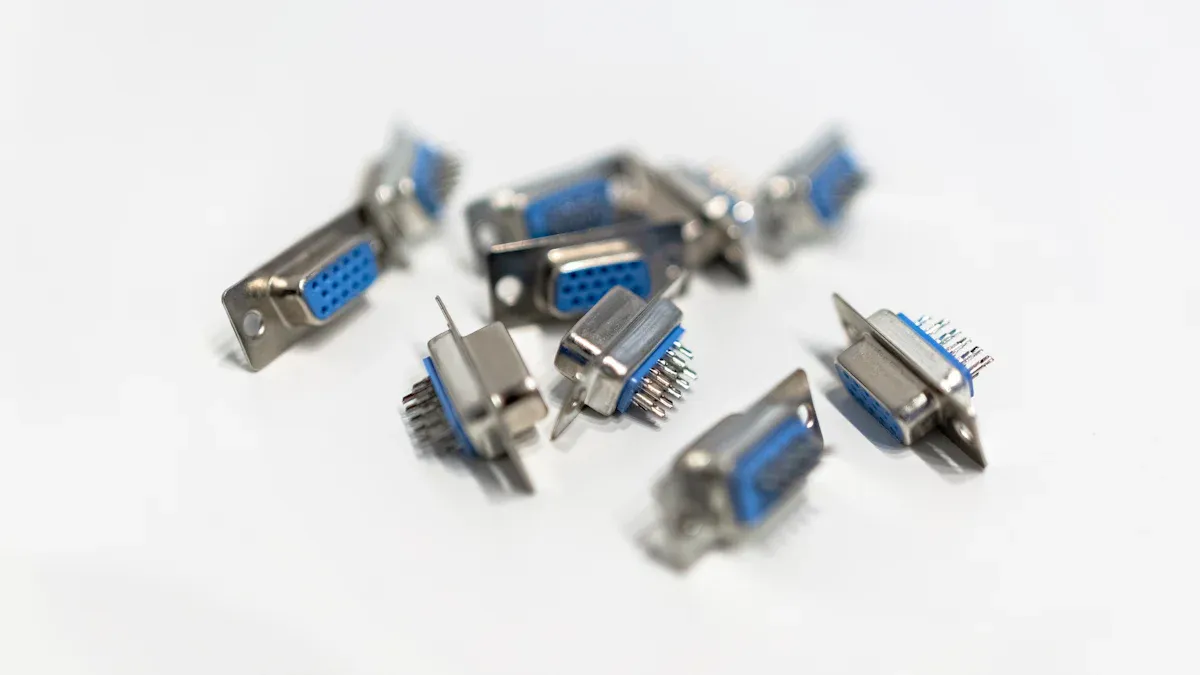Imagine working in a dust-filled construction site, a freezing oil rig, or a flood-prone disaster zone. Consumer-grade devices would fail instantly under these conditions. This is where rugged tablets prove indispensable. Engineered with reinforced casings, waterproof seals, and wide-temperature operation, they thrive where ordinary electronics perish. From military field operations to offshore energy inspections, these devices deliver mission-critical reliability — ensuring uninterrupted operation in the world’s harshest environments.
Rugged tablets are becoming very popular. In 2023, their market value was $1,087.80 million and might grow to $2,056.70 million by 2032. This shows how more industries are using them to face tough challenges. Whether it’s hot, freezing, or constant moving, rugged tablets are built to stay with you.
Key Takeaways
Rugged tablets are built to handle tough conditions. They work well in construction, healthcare, and defense jobs.
Check for features like MIL-STD-810G and high IP ratings. These make tablets strong against drops, water, and dust.
Pick rugged tablets with long-lasting batteries and fast processors. This helps you work faster and keeps the tablet reliable.
Think about your work needs when choosing a rugged tablet. Look for temperature resistance and easy cleaning.
Rugged tablets save money over time because they last longer. You won’t need as many repairs or replacements.
Key Features of Rugged Tablets

Durability and Build Quality
Shock resistance and drop protection
Rugged tablets are made to handle surprises. If you drop one on a hard floor or it gets bumped at work, it won’t break easily. They follow military rules like MIL-STD-810G, meaning they survive falls from five feet. Special materials absorb shocks to protect the inside parts. This makes them great for tough places where accidents happen often.
Reinforced frames and materials
These tablets are not just strong against drops. They have sturdy frames made from tough materials that don’t bend or snap. Their screens resist scratches and cracks, so rough use won’t ruin them. These features make them perfect for hard jobs in extreme places.
Resistance to Environmental Elements
Water and dust resistance (IP ratings)
Rugged tablets are sealed to block water and dust. Many have IP66 ratings, meaning they’re waterproof and dustproof. Whether it’s raining or dusty, they keep working. Some can even stay underwater for 30 minutes. This makes them great for jobs like oil drilling or emergency rescue.
Extreme temperature tolerance
Normal devices fail in extreme heat or cold, but rugged tablets don’t. They work in temperatures from -20°C to +60°C. Whether it’s freezing or super hot, they keep running. This makes them perfect for outdoor jobs in any weather.
Performance in Harsh Conditions
Long battery life
When working far from power, you need a lasting battery. Rugged tablets have batteries that last all day. Some let you swap batteries without turning them off. This keeps them running during long work hours in remote areas.
High-performance processors and displays
Rugged tablets are not just tough; they’re powerful. They have fast processors for tasks like collecting data or talking in real time. Their screens are easy to see, even in bright sunlight. This helps you work faster and better, no matter where you are.
Certifications and Standards
MIL-STD-810G compliance
In tough places, you need a strong device. That’s why MIL-STD-810G is important. This military rule checks if rugged tablets can handle hard conditions. Made by the U.S. Department of Defense, it tests for drops, shakes, and extreme weather. For example, these tablets can survive five-foot falls or work in very hot or cold weather.
But there’s more. Newer rules like MIL-STD-810H and MIL-STD-461G test even harder things. They check for problems like electromagnetic interference. These rules are super important for jobs like building, defense, and shipping, where devices must always work.
Here’s a simple table of key certifications:
Certification/Standard | What It Means |
|---|---|
MIL-STD-810G | Tests for toughness in harsh conditions |
IP Ratings | Shows protection from dust and water |
ATEX | Safe for use in places with explosive materials |
IP ratings explained
You might hear "waterproof" or "dustproof," but what do they mean? IP ratings explain this. IP stands for "Ingress Protection." It shows how well a device blocks dust and water. For example, IP65 means no dust gets in and it can handle water sprays.
Some tablets have IP66 or IP67 ratings. These can handle heavy rain or stay underwater for 30 minutes. This makes them great for wet or dusty jobs, like oil drilling or rescue work.
Always check the IP rating when picking a rugged tablet. It proves the device will work, no matter the conditions.
Industries and Use Cases for Rugged Tablets

Rugged tablets are changing how industries work in tough places. Let’s see how they help in construction, defense, and healthcare.
Construction and Fieldwork
Collecting data and reporting on-site
Think about being on a dusty, messy construction site with bad weather. Regular devices would break fast. Rugged tablets are made for this. They handle drops, heat, cold, and constant moving. You can gather data, update reports, and share them right away. This keeps teams informed and boosts work efficiency.
Tip: Use rugged tablets with long-lasting batteries to avoid losing data during long hours.
Viewing and editing blueprints
No need to carry heavy paper blueprints anymore. Rugged tablets let you see, edit, and share digital plans easily. You can make changes quickly, saving time and avoiding mistakes. Their strong screens don’t scratch, even in rough conditions.
Application | Benefit |
|---|---|
Digital Blueprints | View and change project plans anytime. |
Field Reporting | Send updates directly from the site. |
Safety Compliance | Record inspections and report issues fast. |
Military and Defense
Operations and communication in missions
For critical missions, rugged tablets are a must-have. They help teams share information in real time. With 4G LTE, 5G, and satellite options, they ensure secure and fast communication. Their powerful processors handle big tasks, helping quick decisions during missions.
Enhanced Durability: Rugged tablets survive extreme heat, cold, and rough conditions.
Integrated GPS and GIS: These tools help with accurate maps and navigation.
Navigating tough areas
Traveling through remote or dangerous places is easier with rugged tablets. They have advanced GPS to guide you, even without a network. They store important data, so you’re ready for anything.
Feature | Description |
|---|---|
Use key info without needing the internet. | |
Cybersecurity Measures | Keep military data safe with encryption. |
Edge Computing | Process data on-site without central systems. |
Healthcare
Managing patient data on the go
Rugged tablets are changing healthcare, especially in mobile clinics or emergencies. Doctors can check records, update treatments, and talk to other staff. Their lightweight and tough design make them great for busy environments.
Easy-to-clean and germ-free designs
Cleanliness is very important in healthcare. Rugged tablets have surfaces you can sterilize to keep them germ-free. Whether in hospitals or disaster zones, they’re easy to clean and reliable for medical workers.
Note: Windows rugged tablets are popular in healthcare because they work well with medical software.
Logistics and Transportation
Fleet management and route optimization
Managing many vehicles can be hard. Rugged tablets make it simple. They help track vehicles live, check routes, and keep deliveries on time. Smart route planning saves fuel and time. This lowers costs and keeps customers happy.
Drivers stay connected with these tablets. Built-in GPS and tools guide them in new areas. They also help follow rules like the Department of Transportation’s ELD mandate. Tough devices like Samsung Galaxy rugged tablets let drivers focus on work without fear of damage.
Tip: Use rugged tablets with built-in scanners to track shipments easily.
Application | Benefits |
|---|---|
Fleet Tracking | Watch vehicles, routes, and deliveries live. |
Route Optimization | Save fuel and time with better route planning. |
Inventory Scanning | Track shipments and stock using built-in scanners. |
Driver Assistance | Offer GPS navigation and communication tools for drivers. |
Inventory tracking in warehouses
Warehouses can be messy, but rugged tablets bring order. With scanners, you can track items fast and manage shipments. No more wasting time searching for lost stock. These tablets work well with inventory software, keeping things organized.
Their toughness is a big help. Whether in dusty storage or cold warehouses, they keep working. They handle drops, spills, and extreme temperatures without stopping.
Other Industries
Oil and gas exploration
Finding oil and gas is tough work. Rugged tablets make it easier. They help track locations, manage tools, and check the environment. You can inspect for gas leaks or check mine safety with ease.
Mobile apps make inspections faster. You can manage checks and respond to problems quickly. Rugged tablets keep communication clear, even far from cities. Their strong build handles the rough conditions of oil rigs and drilling sites.
Help teams talk clearly with supervisors.
Allow quick action during problems.
Useful for surveys and environmental checks.
Emergency services and disaster response
In emergencies, every second matters. Rugged tablets help teams stay connected and organized. They give live data, maps, and tools for communication. This helps teams work together during floods, fires, or earthquakes.
Their strength makes them perfect for disaster zones. They resist water, dust, and heat, so they work anywhere. They’re also light and easy to carry during rescues.
Callout: Rugged tablets are heroes in emergencies. They help save lives and bring order to chaos.
Benefits of Rugged Tablets
Enhanced Productivity
Reliable performance in any environment
Rugged tablets work well in tough places. Whether it's a freezing warehouse or a hot desert, they keep running. Their strong design helps them survive extreme conditions. This makes them useful for jobs like construction, healthcare, and logistics.
As more businesses use digital tools, rugged tablets are now essential. They help workers do tasks faster by giving access to important data anywhere. From tracking inventory to updating patient info, these tablets make work easier in hard environments.
Streamlined workflows and real-time data access
Rugged tablets give you instant access to the info you need. You can collect, share, and use data quickly without delays. For example, in logistics, you can track shipments live and plan routes better. This saves time and improves safety and accuracy.
A study by VDC Research shows rugged tablets reduce problems caused by broken devices. With fewer interruptions, you can finish tasks faster and more efficiently.
Reduced Downtime
Fewer repairs and replacements
Rugged tablets are built to last. Unlike regular devices, they don’t break easily. Their tough design means fewer repairs or replacements, saving time and effort.
Industry data shows regular tablets fail over 30% of the time each year. Rugged tablets fail less than 4%. This means you spend less time fixing devices and more time working.
Consistent operation in extreme conditions
Rugged tablets don’t stop working in tough places. Whether it’s a dusty construction site or a wet oil rig, they keep going. Their steady performance helps you stay on schedule, even in hard situations.
Cost-Effectiveness
Long-term savings due to durability
Rugged tablets cost more at first but save money later. Their strong build means fewer repairs and replacements, making them a smart buy. Businesses also spend less on maintenance because these tablets last longer.
Lower total cost of ownership
Rugged tablets cost less overall compared to regular devices. VDC Research says rugged tablets cost $3,423, while regular ones cost $7,330. This shows how rugged tablets save money. By reducing downtime and repair costs, they’re a great value for businesses.
Tip: Rugged tablets improve work and save money over time. Their strength and reliability make them a smart choice for any job.
Versatility and Adaptability
Customizable features for specific industries
Rugged tablets are not just strong—they’re also flexible. You can change them to match your job’s needs. Construction workers use them for digital plans and reports. Farmers depend on them for checking crops and flying drones. Scientists use tools like GIS maps and remote sensing for research.
Utility workers also love rugged tablets. They help manage equipment, plan fieldwork, and handle emergencies. These tablets make work easier with features made for your tasks. You can add barcode scanners, RFID readers, or thermal cameras. This makes them great for jobs needing special tools.
Tip: Choose rugged tablets with modular designs. You can add or remove parts as needed.
Compatibility with various software and accessories
Rugged tablets work well with the software you already use. Android rugged tablets are perfect for delivery jobs because they run many apps and are portable. Windows rugged tablets are best for factories. They connect easily with systems and software in warehouses.
These tablets also work with keyboards, docks, and car mounts. This makes them even more useful. For delivery, you can add GPS and route planning tools. In healthcare, they support video calls and patient record systems.
Examples of compatibility:
Tools for tracking vehicles and planning routes.
Farming apps for drones and crop checks.
Platforms for telemedicine and emergency teamwork.
Rugged tablets are tough and work with your tech. They mix strength and flexibility, helping you succeed anywhere.
How to Choose the Right Rugged Tablet
Understand Your Needs
Think about where and how you’ll use it
First, decide where the rugged tablet will be used. Is it for a dusty warehouse, a freezing outdoor job, or a humid hospital? Different places need different features. For example, construction workers need drop-proof and dust-resistant tablets. Healthcare workers may want ones that are easy to clean.
Next, think about what you’ll do with the tablet. Will you collect data, manage inventory, or navigate remote areas? Each task needs specific tools like GPS or barcode scanners.
Tip: Check the environment’s temperature, humidity, and dust or water levels. This helps you choose a tablet that works in tough conditions.
List the features you’ll need
After knowing your needs, write down the features required. If you work outside, pick a tablet with a bright screen for sunlight. For long hours, choose one with a strong battery.
Here’s a simple checklist:
Durability: Strong frames and MIL-STD certifications.
Performance: Fast processors and enough RAM for multitasking.
Connectivity: Options like 4G LTE or satellite for remote work.
Look at Certifications and Standards
Check for MIL-STD and IP ratings
Certifications like MIL-STD-810G and IP ratings are very important. MIL-STD tests ensure the tablet can handle drops, shocks, and bad weather. IP ratings, like IP67, show it resists dust and water.
Certification | What It Proves |
|---|---|
MIL-STD-810G | Handles shocks, vibrations, and extreme temperatures. |
IP67 | Blocks dust and survives underwater for up to 30 minutes. |
Note: MIL-STD-810H is a newer test for tougher conditions, like blocking electromagnetic interference.
Make sure it meets industry rules
Different jobs need special standards. Healthcare tablets should have surfaces you can sterilize. Oil and gas tablets must meet ATEX rules for explosive areas. Always check if the tablet fits your industry’s needs.
Check Performance and Features
Processor, memory, and storage
Good performance is key for hard tasks. A strong processor keeps the tablet running smoothly, even with heavy software. Enough memory and storage prevent lag and let you save more data.
Tip: Compare benchmark scores to see how powerful the tablet is. Rugged tablets often perform better than regular ones in tough conditions.
Screen quality and touchscreen use
A clear screen is very important. Bright screens with anti-glare coatings are great for outdoor work. Adjustable brightness helps in any light. The touchscreen should work with gloves or wet hands.
Feature | What It Does |
|---|---|
Sunlight Readability | Bright and anti-glare screens for outdoor use. |
Touchscreen Technology | Works with gloves or wet hands for easy use. |
Callout: Rugged tablets mix strength with great screens, making them useful anywhere.
Think About Cost and Long-Term Benefits
Find the right mix of price and features
It’s easy to pick the cheapest rugged tablet. But will it last? A cheap tablet might break quickly or miss important features. This could cost more in repairs or replacements later. Instead, choose a tablet that balances price, strength, and usefulness.
Make a list of must-have features. Do you need a tablet that resists water with a high IP rating? Or one with a battery you can swap during long shifts? Once you know what you need, compare tablets that meet those needs. Pick one with a strong build and good performance, but without extra features that raise the price.
Tip: Spending more now on a tough tablet can save money later. It’s a smart choice for fewer problems and better reliability.
Check warranty and support services
Buying a rugged tablet is a big decision, so make sure it’s protected. Look at the warranty before buying. Does it cover accidents like drops or just factory issues? Some brands offer extra warranties or service plans for added security.
Also, check the company’s support services. Do they have helpful customer service? Can you get parts or repairs easily? Good support makes fixing problems much easier.
Warranty Option | Why It’s Important |
|---|---|
Accident Coverage | Protects against spills and drops. |
Extra Warranty Years | Gives longer protection for your device. |
Quick Repairs | Reduces delays during important tasks. |
Note: Always read warranty details carefully. Knowing what’s included can prevent surprise costs later.
By choosing a durable tablet and checking warranty coverage, you’ll get the most for your money.
Rugged tablets are a big help in tough places. They are strong, useful, and save money, making them important for jobs like building, healthcare, and defense. These tablets work where regular ones break, with features like water protection, drop-proof builds, and long-lasting power.
Whether you’re working in hard conditions or improving tasks, rugged tablets are super reliable. Think about what you need and choose a rugged tablet that works as hard as you do.
FAQ
What makes rugged tablets different from regular tablets?
Rugged tablets are super strong. They can handle drops, water, dust, and extreme weather. Regular tablets break easily in tough places, but rugged ones don’t. They’re great for outdoor jobs, construction, or any work needing durability.
Can rugged tablets work in freezing or hot weather?
Yes, they can! Rugged tablets are made for extreme temperatures. They work in freezing cold or very hot weather, from -20°C to +60°C. Whether you’re in icy areas or deserts, they won’t stop working.
Are rugged tablets heavy to carry?
No, they’re not. Even though they’re tough, rugged tablets are light and easy to carry. They’re made for fieldwork, so you can take them anywhere and stay productive.
Do rugged tablets support regular apps and software?
Yes, they do! Rugged tablets use popular systems like Android or Windows. This means they can run the same apps and programs as regular devices, making them useful for many tasks.
How long do rugged tablet batteries last?
Rugged tablets have batteries that last a long time, often all day. Some let you change batteries without turning them off, so you can keep working during long shifts or in remote areas.
Tip: Choose rugged tablets with hot-swappable batteries for easier use.